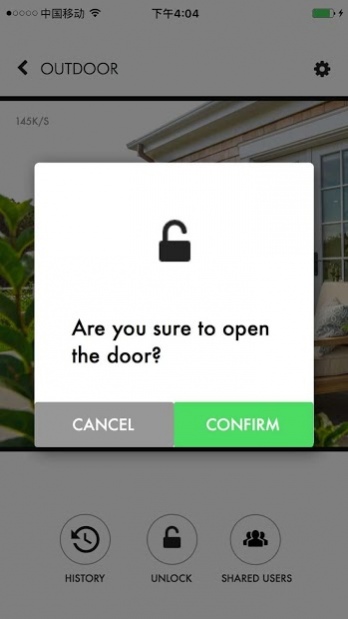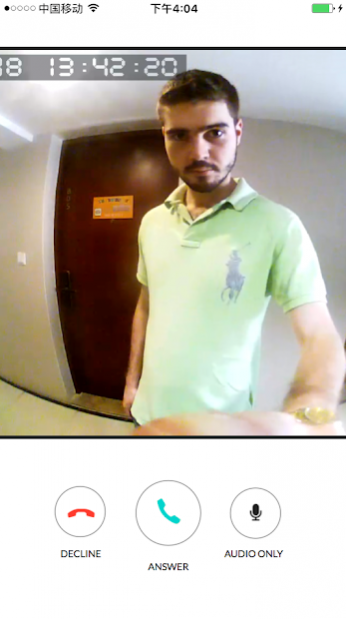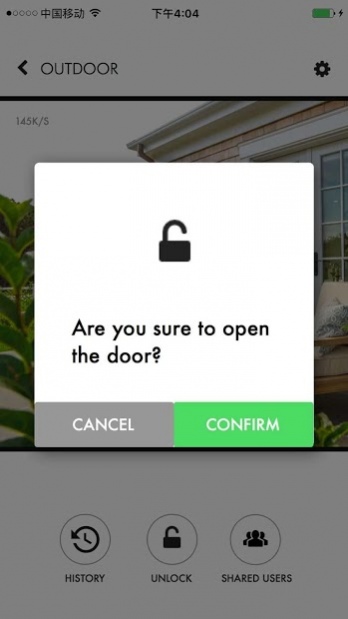PPBell 4.2.6
Download
Free Version
Publisher Description
This is a major app and system upgrade!
This upgrade features a new interface display and interactive mode, and includes simplified and more visually-pleasing pages that are easy to use. The cloud platform has been restructured and optimized. Some known problems regarding the app and the cloud platform have been resolved, and the system is more stable. A customer service system has been added so you can contact our customer service personnel at any time via telephone, email or real-time chat in the app. More new features are waiting to be discovered!
Please read the following information carefully before upgrading:
1.After upgrading, you are required to reenter the user name and password when first logging in to the app. This is not required for subsequent upgrades. Registered users should continue to use the original user name to log in.
2.After upgrading, new user registration can be completed with just a valid email address. No user name is needed.
3.All user information and doorbell data will be transferred to the new cloud platform during the upgrade. This process will take one minute. Please wait.
4.The previously purchased cloud storage service will not be affected and can still be used after the upgrade.
5. The Favorites function of the old app will not be available for use. The content in Favorites will be automatically transferred to the album on your phone after the upgrade (during the upgrade, please give permission for the app to use the system album).
If you encounter any problem during the upgrade, please contact customer services directly via the Support button in the new app.
PPBell is an operating platform of WiFi smart doorbell.
PPBell has make the doorbell connect with network intelligently come true, the users will receive notifications at anytime and any where, and it also allows two-way simultaneous full duplex.
PPBell users are able to talk-back while watching real-time video via internet.
PPBell has make the smart guard come true, when someone is approaching, it will take screenshots via PIR or motion detection and sends notifications to the users.
We invite you to join PPBell family and get into the IoT era with us.
About PPBell
PPBell is a free app for Android published in the System Maintenance list of apps, part of System Utilities.
The company that develops PPBell is NETVUE. The latest version released by its developer is 4.2.6.
To install PPBell on your Android device, just click the green Continue To App button above to start the installation process. The app is listed on our website since 2017-10-26 and was downloaded 40 times. We have already checked if the download link is safe, however for your own protection we recommend that you scan the downloaded app with your antivirus. Your antivirus may detect the PPBell as malware as malware if the download link to com.ppbell is broken.
How to install PPBell on your Android device:
- Click on the Continue To App button on our website. This will redirect you to Google Play.
- Once the PPBell is shown in the Google Play listing of your Android device, you can start its download and installation. Tap on the Install button located below the search bar and to the right of the app icon.
- A pop-up window with the permissions required by PPBell will be shown. Click on Accept to continue the process.
- PPBell will be downloaded onto your device, displaying a progress. Once the download completes, the installation will start and you'll get a notification after the installation is finished.